Everything you need to know to start selling on Shopify
What is Shopify and how does it work?
Shopify is a complete eCommerce platform that lets anyone start, grow, manage and scale an online business. Additionally Shopify also unifies all of your commerce operations and management onto a single platform. You can sell online, via social, on mobile, through brick and mortar or pop up stores and still manage all of these moving parts with apps integrated into your Shopify ecosystem.
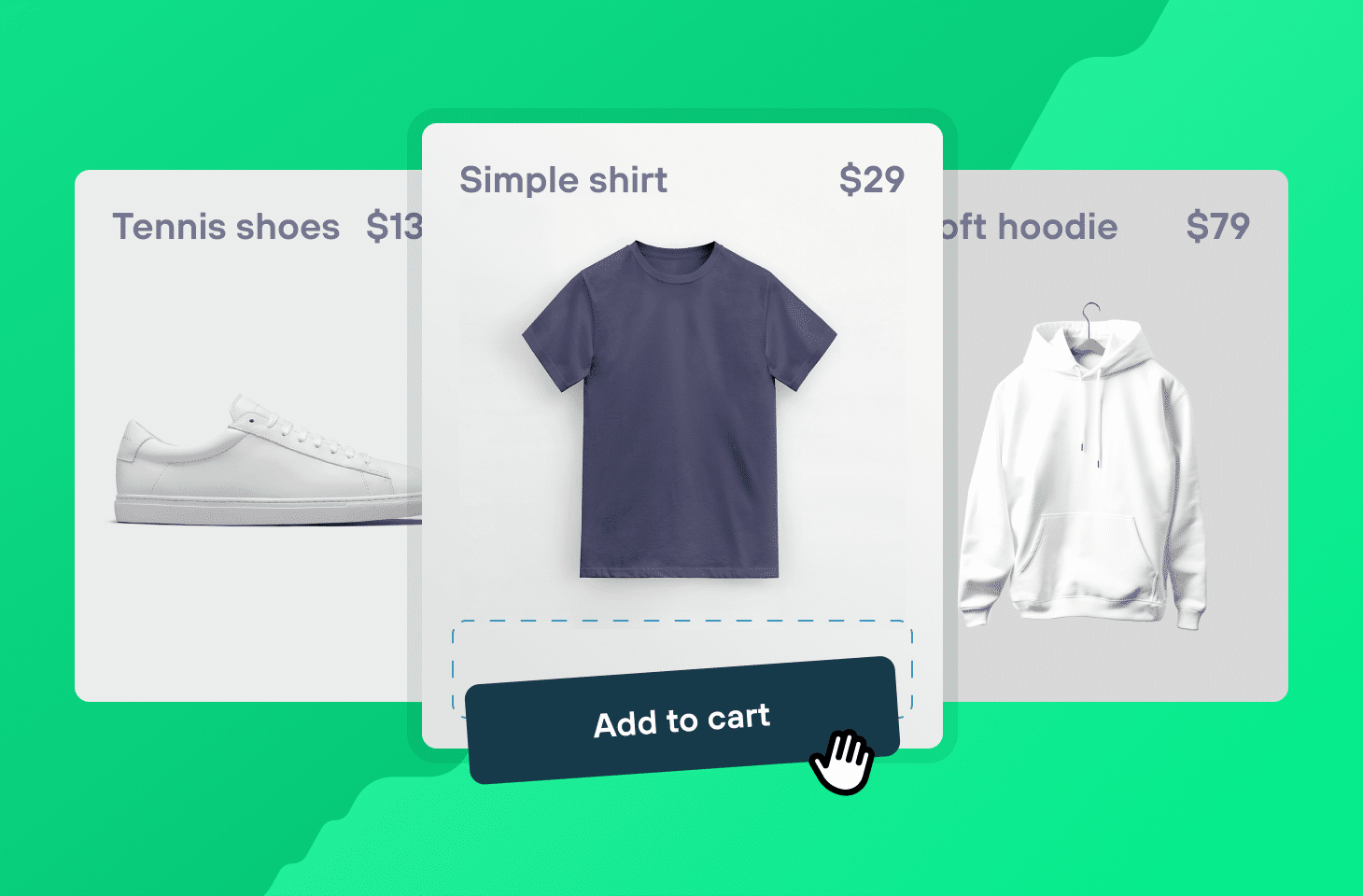
How much does Shopify cost?
Shopify offers multiple pricing plans, each designed to meet the varying needs and budget of different businesses. It’s important to understand these tiers to make an informed decision about which plan suits your requirements the best.
Shopify offers four main pricing plans: Basic Shopify, Shopify, Advanced Shopify, and Shopify Plus. Each plan comes with a different set of features and pricing options, allowing you to choose the one that aligns with your business goals and budget.
Basic Shopify:
This plan is suitable for starting businesses and includes all the essentials to get up and running. With features like unlimited products, 24/7 customer support, a website, and blog, Basic Shopify provides a solid foundation for your online store.
Shopify:
The standard Shopify plan offers additional features such as gift cards, professional reporting, and abandoned cart recovery. This plan is perfect for businesses looking to grow and expand their online presence. With access to more advanced features, you can enhance your customers’ shopping experience and optimize your store’s performance.
Advanced Shopify:
This plan is designed for businesses experiencing rapid growth. In addition to all the features offered in the previous plans, Advanced Shopify provides advanced features like third-party calculated shipping rates and an advanced report builder. These features can help you streamline your operations and gain valuable insights to fuel your business growth.
Shopify Plus:
This plan is ideal for high-volume businesses and enterprise-level brands. In addition to all the features available in the other plans, Shopify Plus offers extensive customization options and advanced features tailored to meet the unique needs of large-scale businesses. With dedicated support and enhanced security measures, Shopify Plus empowers you to take your online store to the next level.
With these pricing tiers, Shopify ensures that businesses of all sizes can find a plan that suits their needs and budget. To make an informed decision consider your business needs and also factor in some of the hidden costs that come with using Shopify like transaction fees and paying for third-party apps.
What are the best Shopify Apps?
To truly maximize your ecommerce potential, it is crucial to take advantage of the various Shopify apps available. These apps serve as powerful tools that can enhance and optimize your online store, enabling you to provide a seamless shopping experience for your customers.
Shopify apps offer valuable insights and analytics that can help you make data-driven decisions. By monitoring key metrics such as conversion rates, customer acquisition costs, and average order value, you can identify areas for improvement and optimize your marketing and sales strategies. With access to real-time data, you can stay agile and adapt your approach to maximize your ecommerce success.
Here are 10 Shopify apps that successful Shopify stores have in their tech stack;
What are the best Shopify themes to use?
One of the key elements in attracting and retaining customers is the design and functionality of your online store. This is where Shopify themes come into play.
A Shopify theme is essentially a pre-designed template that determines the overall look and layout of your online store. It includes various design elements, such as color schemes, fonts, and page structures, that can be easily customized to suit your brand’s identity.
You have the freedom to tailor your store’s design to reflect your brand’s identity. Whether you’re selling clothing, electronics, or handmade crafts, there’s a Shopify theme out there for you.
Here are 10 Shopify themes for you to consider when building your storefront;
- Motion
Motion is a versatile and modern Shopify theme that offers a sleek and clean design, perfect for showcasing a wide range of products. - Craft
Craft is a minimalist and elegant Shopify theme that focuses on showcasing your products in a visually appealing way. - Symmetry
Symmetry is a versatile and feature-rich Shopify theme designed for businesses of all sizes. Symmetry also includes marketing tools, such as a newsletter signup form and social media integration, to help you promote your store and increase sales. - Mr Parker
With its integrated product reviews and quick view feature, Mr. Parker enables your customers to make informed purchasing decisions and enhances their overall shopping experience. - Dawn
With its advanced product filtering options and seamless integration with popular social media platforms, Dawn ensures that your online store is both stylish and functional. - Mandolin
With its responsive design and fast loading times, Mandolin ensures that your customers have a seamless and enjoyable shopping experience. - Mojave
With its built-in product video support and Instagram integration, Mojave allows you to engage with your customers and create an immersive brand experience. - Prestige
With its advanced product filtering options and seamless integration with popular payment gateways, Prestige ensures a seamless and secure shopping experience for your customers. - Impulse
Impulse is a vibrant and dynamic Shopify theme that is perfect for businesses in the fashion and beauty industry. It offers a variety of features, such as an Instagram feed integration, multiple homepage layouts, and a product quick view option. - Spotlight
With its built-in SEO tools and social media integration, Spotlight ensures that your store is easily discoverable and shareable across various platforms.
How do I add products to my Shopify store in bulk?
CSV stands for ‘comma-separated values’, which is a file format used to store tabular data, such as spreadsheets or databases. With CSV import, you can efficiently update product details, such as titles, descriptions, prices, and variants, in bulk.
This means you don’t have to manually enter each product’s information one by one, saving you valuable time and effort. Additionally, CSV import allows you to make changes to existing products or add new products to your store without having to navigate through the Shopify admin interface.
Shopify provides a CSV template that you can download and use as a starting point for creating your product import file. The template includes all the necessary columns and headers, making it easier for you to structure your data correctly.
To begin the import process, locate the “Products” section in the Shopify admin dashboard. Here, you will find an option to import products. Select the CSV file you prepared earlier and proceed with the upload. Shopify will validate the file and prompt you for additional steps, such as mapping the CSV columns to the corresponding Shopify fields.
If you encounter errors during the import process, Shopify provides detailed error messages that can help identify the cause. Review the error messages carefully and make the necessary adjustments to your CSV file.
What’s the deal with Shopify Payments?
When it comes to running an online store, one of the most crucial aspects is the checkout process. Customers want a seamless experience that is quick, easy, and secure. This is where Shopify Payments comes in. As an all-in-one payment provider offered by Shopify, it is designed to simplify the checkout process for your online store.
One of the key advantages of using Shopify Payments is that it is fully integrated into the Shopify platform. This means that you don’t have to go through the hassle of setting up a separate payment gateway and manually integrating it into your store. With Shopify Payments, everything is streamlined and managed within one platform.
When a customer makes a payment through Shopify Payments, the funds are automatically transferred to your Shopify account. This eliminates the need for manual transfers or waiting for funds to be deposited into your bank account. With Shopify Payments, you have immediate access to your funds, allowing you to manage your cash flow more efficiently.
Furthermore, Shopify Payments offers advanced fraud analysis tools to help protect your business from fraudulent transactions. With features like address verification and CVV checks, you can reduce the risk of chargebacks and ensure that your customers’ payments are secure.
Setting up Shopify Payments is straightforward. Start by navigating to your Shopify admin dashboard and selecting the “Settings” tab. From there, click on “Payment Providers” and choose Shopify Payments as your preferred option. Follow the prompts to connect your bank account and finalize the setup process.
Add product reviews to your Shopify store.
As a Shopify store owner, incorporating product reviews into your website is crucial. With countless options available, customers rely heavily on reviews to make informed purchasing decisions.
Product reviews provide valuable user-generated content (UGC) that can significantly boost your store’s search engine optimization (SEO) efforts. Search engines love fresh, unique content, and customer reviews are an excellent source of this.
Moreover, user-generated content in the form of product reviews adds depth and variety to your website. It creates a dynamic environment where customers can engage with your brand and share their thoughts, opinions, and recommendations.
Shopify offers various review applications that seamlessly integrate with your store. When selecting a review app, consider features such as ease of use, customization options, and support. Popular solutions include Yotpo, Judge.me, and Shopify Product Reviews. Evaluate each option based on your specific needs to make an informed decision.
Take your time to explore the features and benefits of each app. Consider factors such as pricing, integration with other Shopify apps, and the level of customer support provided. Ultimately, choose an app that aligns with your store’s goals and enhances the overall shopping experience for your customers.
Can you manage Pre Orders on Shopify?
Pre-orders allow customers to reserve and purchase products before they are officially released or available for immediate delivery. This can be particularly beneficial for businesses looking to generate buzz and secure sales for upcoming products.
One of the key advantages of pre-orders is that they allow businesses to gauge customer interest and demand for a particular product before investing heavily in production and inventory. By offering pre-orders, businesses can assess the level of demand and adjust their production plans accordingly. This helps mitigate the risk of overstocking or understocking, ensuring efficient inventory management and reducing potential losses.
Additionally, pre-orders can help generate a sense of anticipation and exclusivity among customers. By offering the opportunity to reserve highly sought-after products before they hit the market, businesses can create a buzz around their brand and drive increased engagement. Customers often feel a sense of excitement and satisfaction knowing that they have secured a product before it becomes widely available.
Shopify provides a user-friendly interface that makes setting up and managing pre-orders a breeze. With just a few simple steps, you can start offering pre-orders and reaping the benefits for your business.
Firstly, you’ll need to ensure that your Shopify store is set up to handle pre-orders. This involves enabling the pre-order feature in your store settings and configuring the necessary options, such as specifying the availability date and setting the pre-order price.
Once your store is configured for pre-orders, you can start adding products that are available for pre-order. When adding a new product, you’ll have the option to set it as a pre-order item and specify the expected release date. You can also customize the messaging and product description to highlight the benefits of pre-ordering.
When a customer visits your Shopify store and comes across a product available for pre-order, they will be able to add it to their cart and proceed with the checkout process. During checkout, they will be informed that the product is a pre-order item and given an estimated shipping or availability date. They will also be required to make the necessary payment, either in full or a partial amount, depending on your pre-order policies.
How to make your Shopify store load faster?
In a world where attention spans are shorter than ever, a slow-loading website can be a major turn-off for potential customers. Studies have shown that the majority of online shoppers expect a website to load in two seconds or less, and 40% of visitors would leave a website after more than a 3 second delay, which would significantly impact user satisfaction and perception of your brand.
A fast-loading website can have numerous benefits for your eCommerce business. It not only enhances the user experience but also improves your search engine rankings. Search engines like Google consider page load speed as one of the ranking factors, meaning that a faster website is more likely to appear higher in search results. This increased visibility can drive more organic traffic to your site and ultimately lead to higher conversion rates and revenue.
When it comes to optimizing your Shopify store’s speed, there are several key principles to keep in mind;
- Select a reliable and fast web hosting provider. It is essential to look for a hosting provider that offers high-speed servers, solid-state drives (SSDs), and a Content Delivery Network (CDN).
- Optimize images and videos. One effective technique is to use image compression to reduce file sizes without sacrificing image quality. There are various image compression tools available that can help you achieve this. Another technique to consider is lazy loading. With lazy loading, images and videos are only loaded when they come into view, rather than all at once.
- Regularly reviewing and optimizing plugins. Remove any unnecessary plugins that are not contributing significantly to your store’s operations or performance.
- Choose the right Shopify fonts. Personalized fonts for Shopify stores have become a popular way to improve the appearance of content.
- Utilize Shopify’s Built-In Speed Tools. Shopify offers a range of built-in features and tools specifically designed to improve the speed and performance of your online store. One such tool is Shopify’s built-in caching system. By enabling caching, Shopify stores static versions of your web pages, reducing the time it takes to load them for subsequent visitors.
- Choose the right Shopify theme. Consider using lightweight and menial themes that are designed for mobile-friendliness. This ensures that your store loads quickly and looks great across all devices, further enhancing the user experience.
Checkout customizations for Shopify stores.
When it comes to online shopping, the checkout process is the final step in the customer journey. It is the moment when a potential customer decides whether or not to complete a purchase. This makes the checkout process a critical aspect of any e-commerce website.
With Shopify you have the power to customize your checkout experience to meet the unique needs of your business. By customizing your Shopify checkout, you can optimize the process, remove any obstacles, and create a smooth and efficient buying experience for your customers.
Here are 5 ways to customize your Shopify Checkout experience;
- Optimize checkout speed. By optimizing your checkout pages for speed, you can ensure a smooth and efficient buying process. This can be achieved by minimizing unnecessary scripts, compressing images, and leveraging caching techniques.
- Streamline navigation. It is essential to streamline the navigation by removing unnecessary steps and providing clear instructions. Consider implementing a progress bar to visually indicate the steps involved and provide a sense of progress.
- Enhance payment options. Integrating popular payment gateways and alternative payment methods can significantly improve checkout conversion rates. Consider including options such as credit/debit cards, digital wallets, and even buy now, pay later services.
- Personalize checkout design. By personalizing the design elements in the checkout process, you can create a consistent and visually appealing experience that aligns with your brand identity. Consider customizing the colors, fonts, and imagery to reflect your brand’s aesthetics.
- Implement a guest checkout option. Offering a guest checkout option allows customers to make a quick purchase without the hassle of creating an account or remembering a password. While account creation can be beneficial for customer retention and marketing purposes, providing the option for guest checkout can reduce friction and increase conversion rates, especially for first-time customers.
Accounting for Shopify stores.
When it comes to managing your Shopify store, accounting plays a vital role in ensuring the success and sustainability of your business. By keeping accurate records of your financial transactions, you gain visibility into your income, expenses, and profits, which allows you to make informed decisions and strategies for growth. Additionally, sound accounting practices can help you meet your tax obligations, maintain compliance, and provide you with the necessary financial data for securing loans or investments.
As a Shopify store owner, there are several fundamental accounting concepts that you should be familiar with;
- Accrual basis vs cash basis accounting for Shopify.
- Chart of accounts.
- Double entry bookkeeping.
When choosing accounting software, consider whether it offers features such as inventory management, sales tracking, and tax calculations specific to e-commerce. These features can greatly simplify your financial management tasks and ensure accurate record-keeping.
Additionally, look for software that offers cloud-based solutions. Cloud-based accounting software allows you to access your financial data from anywhere, at any time, making it convenient for entrepreneurs who are constantly on the go.
One popular accounting integration for Shopify is QuickBooks Online. QuickBooks Online seamlessly syncs with your Shopify store, automatically importing sales, expenses, and other financial data. This integration not only saves you time but also reduces the risk of data entry errors.
Another useful integration is Xero. Xero offers similar features to QuickBooks Online and is known for its user-friendly interface. With Xero, you can easily reconcile your Shopify transactions, track inventory, and generate detailed financial reports.
It’s important to explore the various accounting integrations available for Shopify and choose the one that best suits your business needs. Consider factors such as pricing, features, and customer reviews to make an informed decision.

