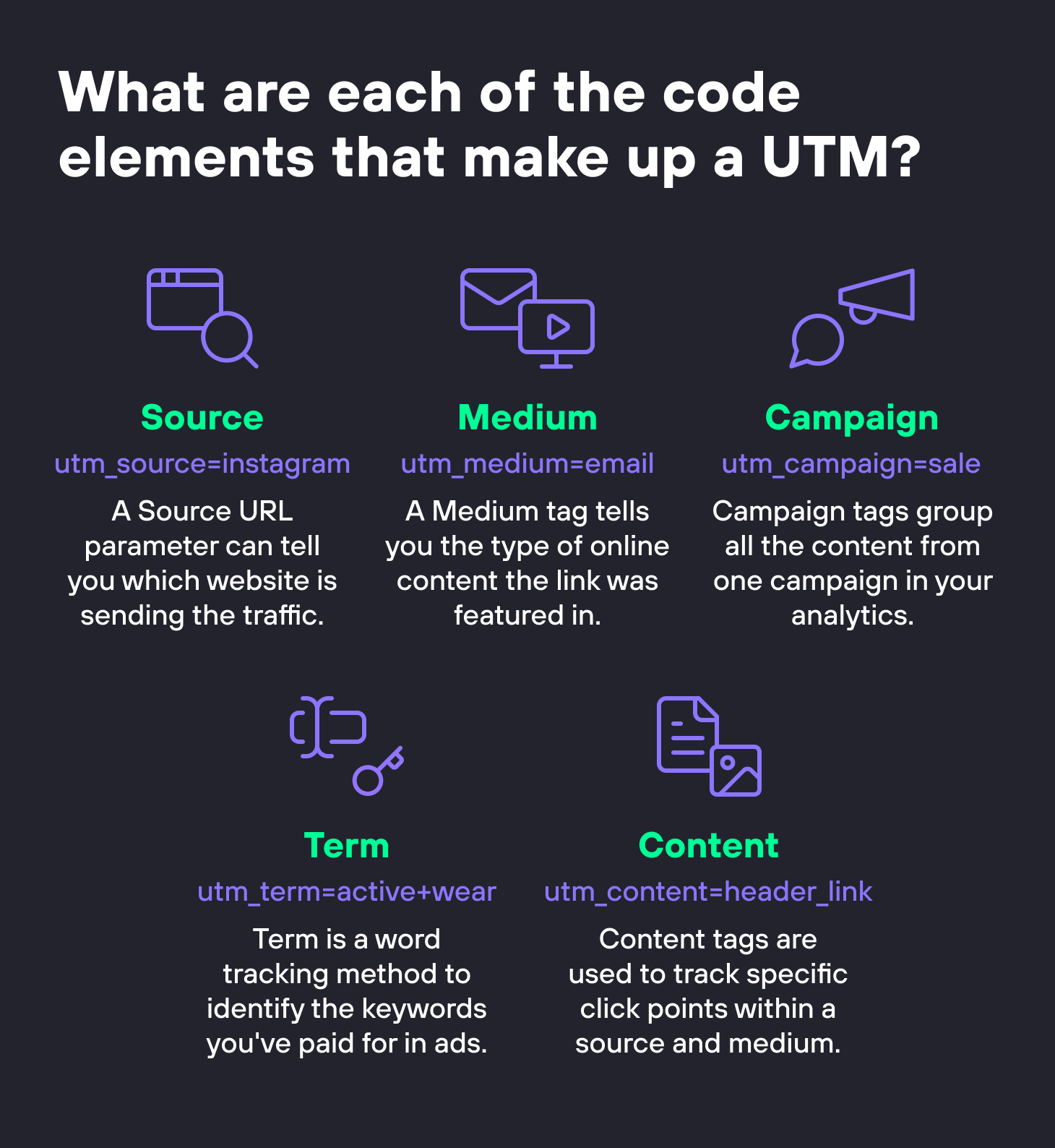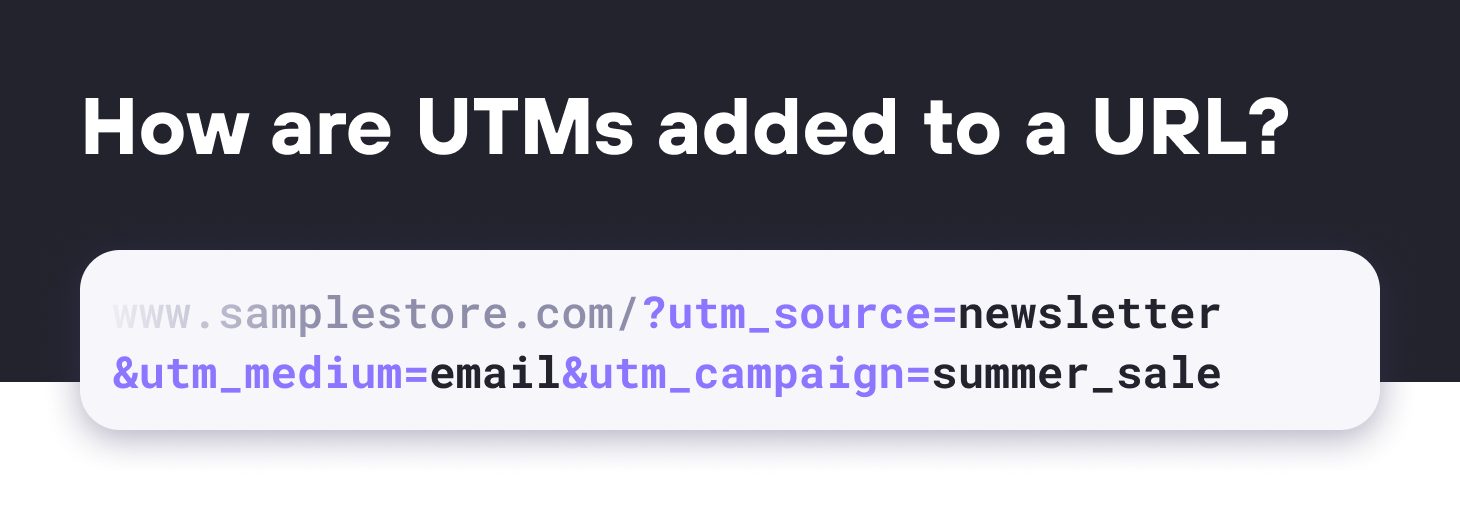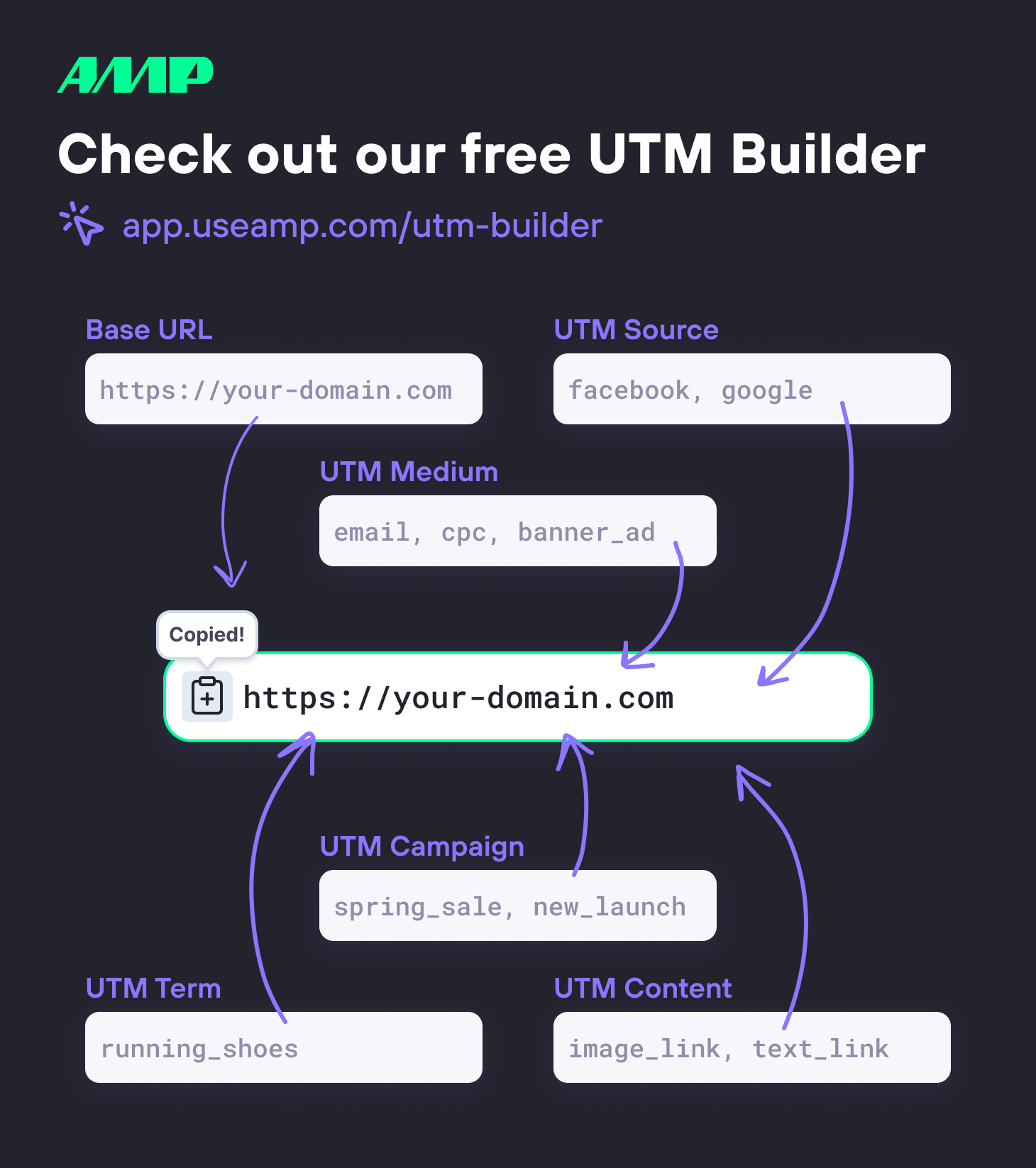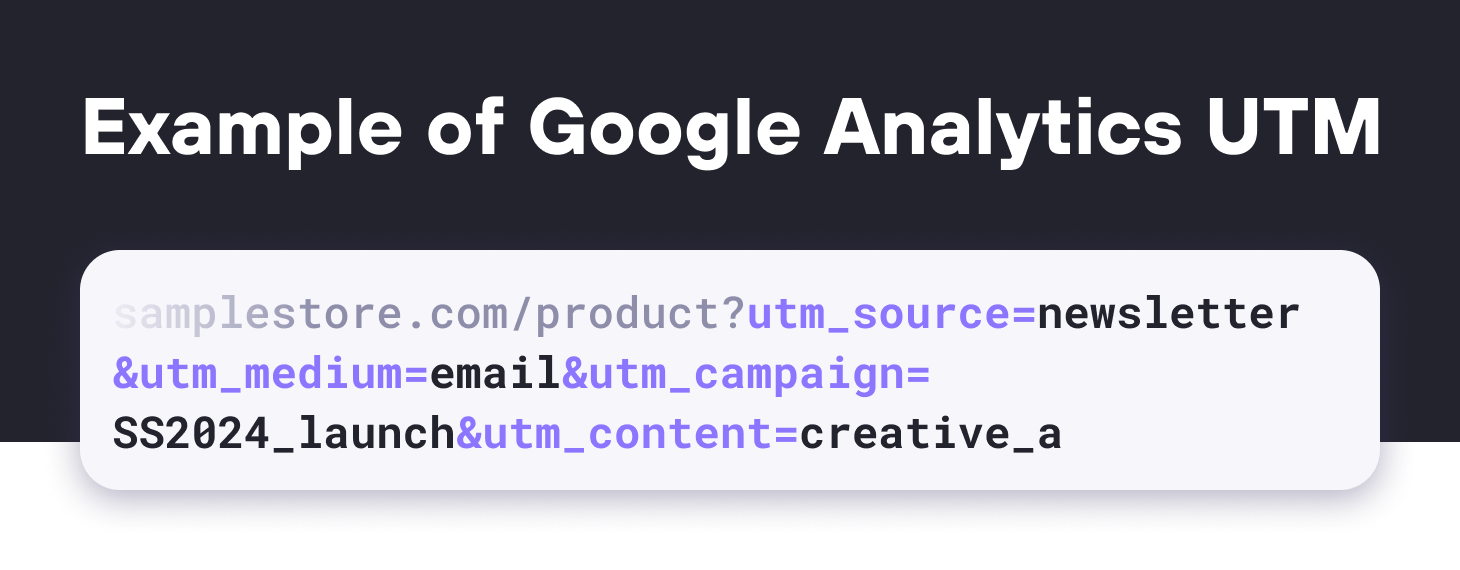How to use UTM tracking links to track ad campaigns on Google Analytics
Why Do We Need UTMs?
Is running Meta ads a worthy investment for your business? How can you track the performance of a recent campaign? John Wanamaker’s well-known quote in advertising is “Half the money I spend on advertising is wasted; the trouble is, I don't know which half.”
If you want to track, analyze and optimize on your marketing and advertising efforts, you need UTM tracking links.
Understanding UTM (Urchin Tracking Module) codes is essential for tracking, analyzing, and optimizing your marketing efforts. Whether you're running ads, sending emails, or sharing content on social media, UTM tracking links provide valuable insights into how users interact with your links.
Let's look at the key aspects of UTM codes, including what they are, how they work, and how to implement them effectively for tracking and attribution.
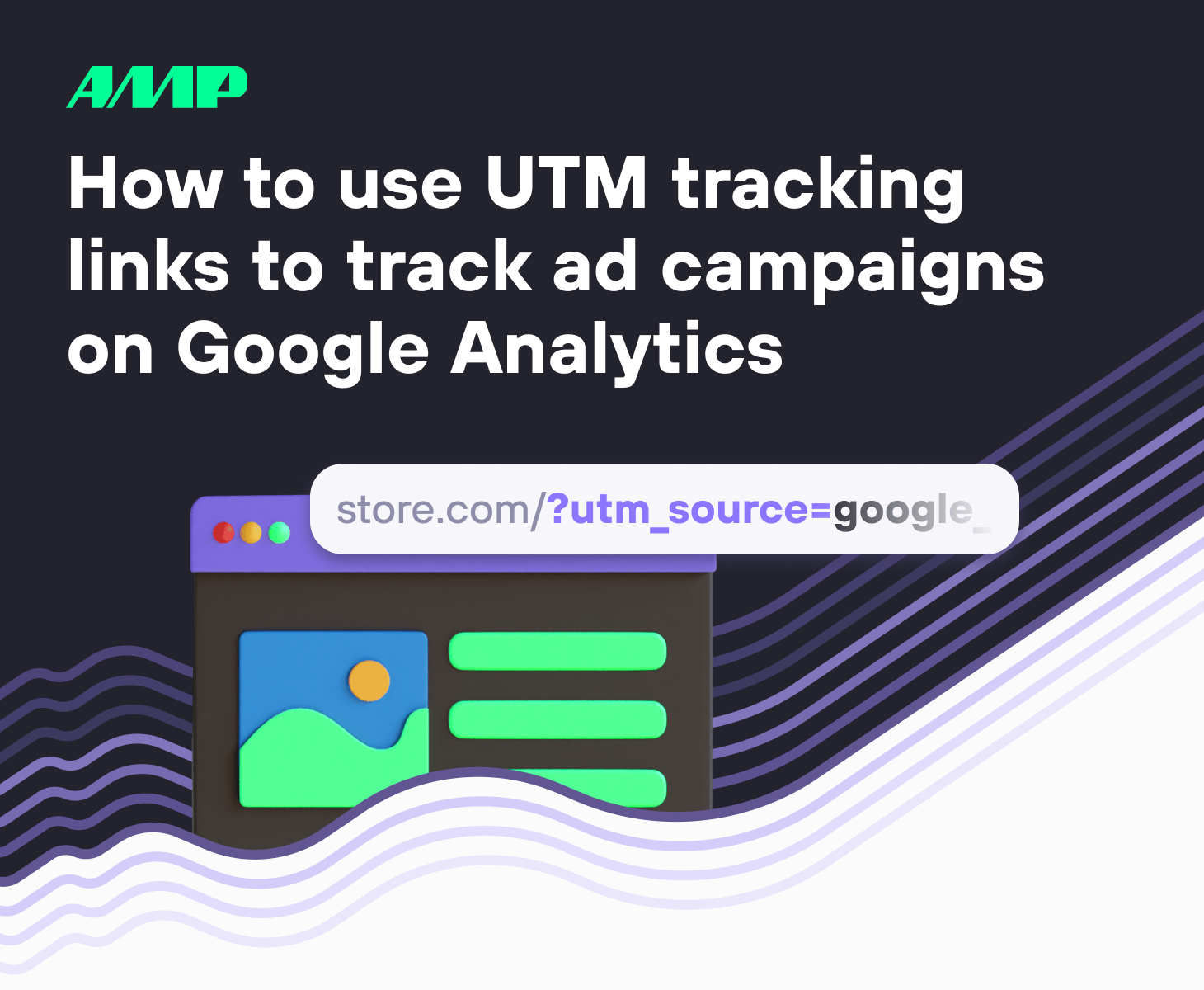
What is a UTM?
A UTM code is a snippet of text added to the end of a URL to help you track the performance of that specific link. Developed by Google Analytics, UTMs are used to identify the source, medium, campaign, and other attributes of the link traffic. By using UTMs, you can understand where your visitors are coming from and what actions they take on your site.
A UTM code is a string of parameters appended to a URL. It can include the following common parameters:
- utm_source: Identifies the source of traffic (e.g; newsletter, Facebook, Google, etc.).
- utm_medium: Identifies the medium through which the traffic came (eg; email, CPC, banner ad).
- utm_campaign: Identifies the specific campaign or promotion (eg; summer_sale, product_launch).
- utm_term (optional): Used for paid search campaigns to track keywords (eg; hiking+boots)
- utm_content (optional): Used for A/B testing or links within the same campaign that point to the same URL (eg; image link vs text link).
Example of a UTM Code in a URL:
https://www.samplestore.com/?utm_source=newsletter&utm_medium=email&utm_campaign=summer_sale
In this example:
- Source = newsletter
- Medium = email
- Campaign = summer_sale
How Does UTM Tracking Work?
UTM tracking is the process of using UTM codes to monitor and analyze the performance of specific links and campaigns across various platforms. When a user clicks on a URL with UTM parameters, the data is sent to analytics platforms like Google Analytics, where you can track the performance of different marketing channels, campaigns, or content pieces.
For example, if you're running a paid ad, sharing content on social media, or sending an email newsletter, UTM tracking lets you identify which sources or campaigns are driving traffic and conversions.
How UTM Tracking Works:
- You create a URL with UTM parameters.
- The URL is shared with your audience across your marketing channels (e.g., ads, social media, email).
- When users click the link, the parameters are sent to your analytics tool.
- The tool records data based on the UTM parameters, allowing you to see which source, medium, or campaign led to the visit or conversion.
Benefits of UTM Tracking:
- Precise campaign performance tracking: You can easily see which campaigns, ads, or marketing efforts drive the most traffic and engagement.
- Granular insights: With UTM parameters, you can track everything from email performance to paid ads and social media posts.
- Improved ROI: By analyzing which marketing activities are most successful, you can optimize future campaigns for better results.

"Attribution changed everything. Without it, budgets get slashed, and marketers are stuck recycling small ideas and performance-driven plays. To break out and drive real growth, we need attribution that shows the real impact of every channel."
Why Does UTM Tracking Matter for Attribution Modeling?
Attribution modeling is the process of assigning credit to various marketing touchpoints that contribute to a conversion or sale. Without UTM codes, tracking the impact of different touchpoints in the customer journey becomes challenging.
Here’s why UTM tracking is crucial for attribution modeling:
- Multi-channel marketing: Consumers engage with brands across multiple channels (social media, paid search, organic search, email, etc.), and UTM codes help you track the specific source and medium of each touchpoint.
- Accurate data: Without UTM tracking, you would rely on basic data, like source (direct, organic, etc.), which can be vague. UTM codes provide granular insights, ensuring you’re accurately capturing data for each specific campaign.
- Better decision-making: With clear attribution data, you can determine which marketing activities are most effective and allocate resources accordingly. You can adjust your strategies based on performance insights.
- Cross-platform consistency: UTM tracking works seamlessly across all platforms—whether you're running Facebook ads, sending emails, or launching a Google Ads campaign.
In short, UTM tracking gives you the tools to understand the full impact of your marketing efforts and make more informed decisions for future campaigns.
How to Build UTM Codes for Google Analytics
Google Analytics uses UTM codes to track the performance of your marketing campaigns. Here's how you can build UTM codes for your Google Analytics setup:
Steps to Build UTM Codes:
- Identify the URL: Choose the webpage or landing page you want to track (e.g., https://www.samplestore.com).
- Use UTM Parameters: Add the following parameters to your URL:
- utm_source: Where the traffic is coming from (eg; Facebook, Google, Newsletter).
- utm_medium: How the traffic arrived (eg; email, cpc, social, paid social).
- utm_campaign: Name of the specific campaign (eg; holiday_sale, product_launch).
- Optional Parameters:
- utm_term: For tracking paid search keywords (useful for Google Ads).
- utm_content: For distinguishing similar content within the same campaign (e.g, creative a vs. creative b).
- Use a UTM Builder: To make it easier, use Lifetimely's UTM Builder or third-party UTM builders. These tools generate the full URL with UTM parameters.
Example:
Here’s an example of a full UTM URL for a campaign promoting a new product via email:
https://www.samplestore.com/product?utm_source=newsletter+utm_medium=email&utm_campaign=SS2024_launch&utm_content=creative_a
Once you implement the UTM code, you can track the traffic coming from this specific link in Google Analytics under Acquisition > Campaigns.
How to Use UTMs for Ad Campaigns
UTM tracking is particularly important for paid advertising because it allows you to see exactly which ads or campaigns are driving traffic and conversions. Here’s how to effectively use UTM codes in your paid campaigns:
Key Steps:
1.Assign Clear Parameters: For paid campaigns, the utm_source should identify the platform (eg; Facebook, Google), the utm_medium should describe the ad format (eg; CPC, paid social, social, banner, video), and the utm_campaign should specify the campaign name or promotion.
2.Track Keywords with utm_term: In search ads, the utm_term parameter can help you track specific keywords.
https://www.samplestore.com?utm_source=google&utm_medium=cpc&utm_campaign=summer_sale&utm_term=summer_dresses
3.Use UTM Content for A/B Testing: If you're running multiple versions of an ad (e.g., two different banners or landing pages), use the utm_content parameter to differentiate them. This helps you compare which version performs better.
4.Analyze in Google Analytics: After running your paid campaigns with UTMs, you can analyze the data in GA4. Go to Reports > Acquisition > Traffic Acquisition (or User Acquisition) in the interface.
UTM Tracking Best Practices
To ensure that your UTM tracking is effective and provides reliable data, follow these best practices:
1. Be Consistent with Naming Conventions
- Stick to a consistent naming structure for sources, mediums, and campaigns.
- Use lowercase letters to avoid confusion (eg; “email” instead of “Email”).
- Use hyphens or underscores for separating words (eg; “summer_sale” or “summer-sale”).
2. Keep UTM Parameters Simple
- Avoid over-complicating your UTM codes with unnecessary parameters. Focus on the most important ones (source, medium, campaign).
- Keep parameters short and descriptive for easier tracking.
3. Use URL Shorteners When Needed
Long URLs with UTM parameters can be cumbersome, especially for sharing on social media. Use URL shorteners like Bitly to make links more user-friendly.
4. Track Performance Over Time
Monitor your UTM performance regularly in Google Analytics to identify trends and adjust your campaigns as needed.
5. Test Your UTM Links
Before launching campaigns, test your UTM links to ensure they are properly tracking in your analytics platform. If the link breaks, don’t stress, it’s simple to troubleshoot, it’s generally a minor user error due to a space or a character in the UTM builder field, go back to the builder to QA, regenerate the link and test.
6. Educate Your Team
Make sure everyone involved in creating and sharing links knows how to use UTM parameters consistently