Apr 2, 2024
How to Add One-Click Upsells to Shopify?
As a Shopify merchant, you have been dedicated to growing your online business. You have learnt how to build your website, optimize it, perfect a product listing and design it all according to customer demographic. But finding new ways to increase your average order value and drive higher sales without increasing the cost of acquisition can be challenging.
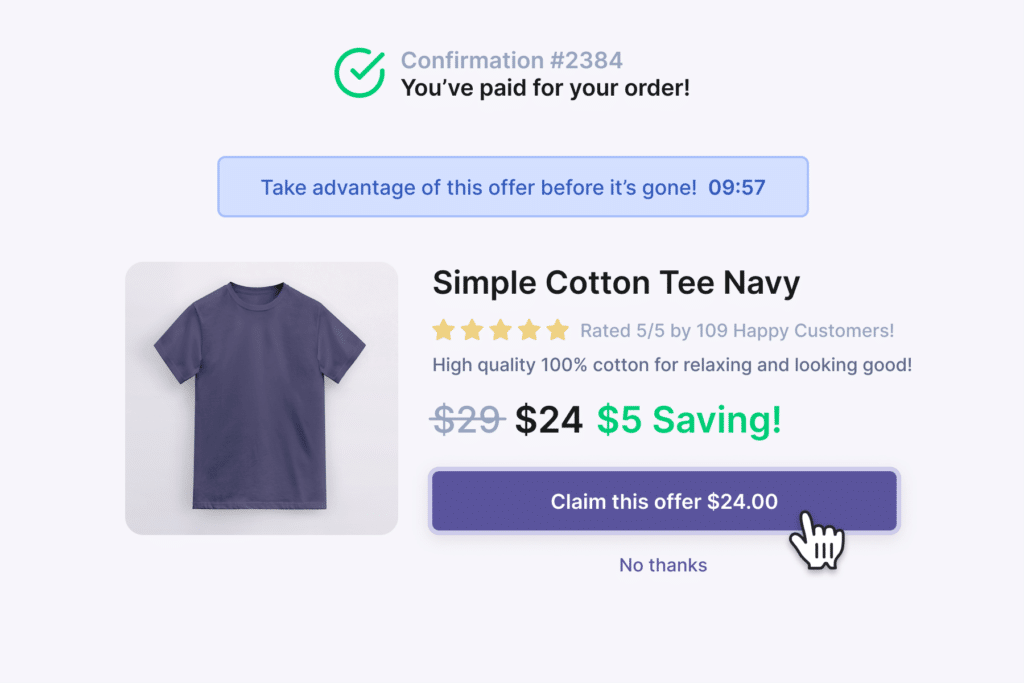
One-click upsell offers are an often over looked but highly effective strategy that can enhance customer experience and provide an opportunity to increase your average order value (AOV). Studies show that the probability of selling to an existing customer is between 60-70% successful. In this article, we will explore the possibilities of post purchase marketing, upselling strategies and how to implement one-click upsells to your Shopify store.
What is a One-Click Upsell on a Shopify Store?
On your Shopify store, a one-click upsell is an offer made to a customer immediately after they have made a purchase from your store, inspiring your customers to add related products. The best part is, the customer can add the additional item to their purchase with ease. They do not need to go through the hassle of re-entering a credit card or shipping details, making it incredibly easy to say ‘yes’ to that extra purchase!
What are the Benefits of Adding One-Click Upsells to your Shopify Store?
The benefits of including a one-click upsells to your Shopify store are:
- It will boost your store’s AOV by enticing your trusted new customer into buying something a little extra on the side.
- Improve customer satisfaction by showing you know your customer’s needs through relevant add-on suggestions.
- Drive repeat purchase with positive experiences and encourage customer to return for related products
- User friendly and easy to implement, saving you and the customer any hassle.
How to Add One-Click Upsells on Shopify
Adding a one-click upsell to your Shopify store is a breeze if you follow these steps:
Step 1:
Go to the shopify app store and install Upsell by AMP to access the most comprehensive, fairly priced upsells app on the market. (No order or upsell limits, with transparent fixed pricing, every upsell dollar is yours!)
Step 2:
On your Upsells by AMP app you click on “Configure Post Purchase” to set up your one click upsells.
Step 3:
Easily set up parameters for one-click upsells for your Shopify store and set them live.
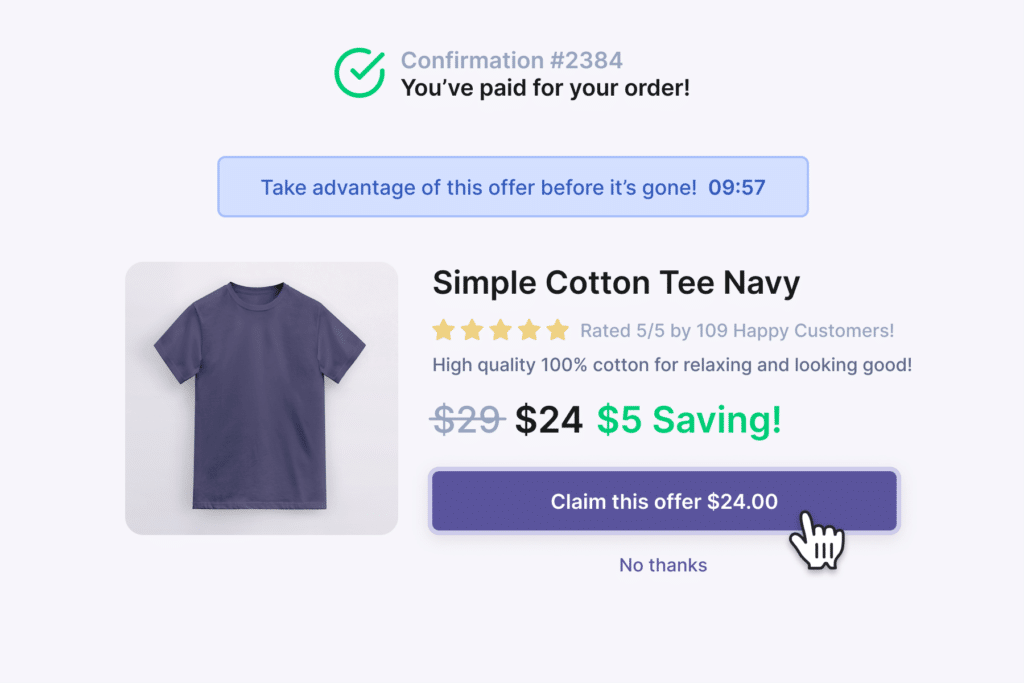
Step 4:
With Upsells by AMP you can also set up pre-purchase upsells, thank- you page upsells, run surveys to receive more feedback from customers and more. What’s more, the app also has inbuilt reporting- get a snapshot of how much revenue each page you have added offers and upsells to is generating and see what your top selling products are to make guided decisions on how to make the most from upsells.
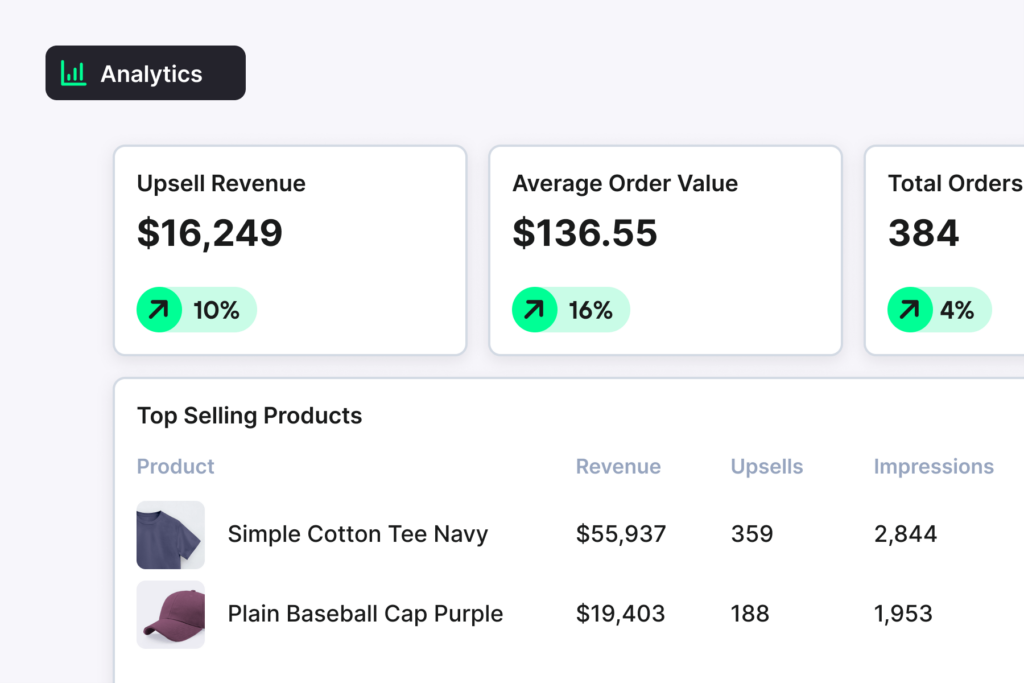
Best Practices to Consider When Setting up One-Click Upsells
Once you have set up your one-click upsell, there are some practices to keep in mind.
Firstly, it’s a good idea to instill urgency in the upsell offer. Introduce the idea that this offer is only valid for a limited time or as part of the upsell. Be very clear in your choice of words that the offer cannot be bought separately from the original bought product. This urgency will drive conversion rates for your AOV. However, do not be too pushy, or customers will lose trust with your brand.
Secondly, to maximize the effectiveness of your one-click upsell, it is important to select products that are related and complement each other. The more related the products are, the more likely the customer is to select the upsell.
Thirdly, price your upsell products attractively. By providing a good discount on the upsell item, or even a bundle deal, the customer will perceive that they are getting better value. This will have a higher rate of conversion.
Finally, test and optimize your upsell offers to increase their effectiveness. Study which one-click upsell item was not selected with the original purchase and assess their relevance. Use A/B testing on the designs, messaging and items to identify the most successful upsell.
How to Make One-Click Upsells Supercharged?
Wondering if there is a way to make your Shopify one-click upsells more effective? Build an upselling journey – from placing your one-click upsell selection at the checkout to a last minute enticement at the thank you page.
Adding an upsell at the checkout page is a lucrative choice as it will automatically be added to the purchasing list, without the hassle of filling in the address or credit card details. It will all be collected together and processed as one order.
Meanwhile, implementing the one-click upsell at the thank you page has the perfect advantage to display a larger selection of upselling products and product recommendations. There is also the opportunity to retrieve further information from a customer to assist in future upselling tactics, like birthdays, a survey or social sharing.
What is the best one-click upsell app on the Shopify App store?
Looking for the right one-click upsell app for your store is very important, especially since you may need the design to match your target audience.
With the Upsell by AMP app, you can see your average order value lift in minutes when you inspire your customers to add related products/ accessories across Product page, Cart, Checkout and Thank you pages, and increase units per transaction. Additionally, you can track and report on revenue growth with real-time analytics dashboards.
Don’t wait another day to start maximizing your revenue potential, install and try Upsell by AMP. Experiment, track your results, and witness the power of one-click upsells firsthand.
Boost sales and AOV with upsells, customized offers and surveys for a seamless shopping experience on your Shopify store.
Start today,
for free
Start a free trial of any of AMP’s tools today.

