Jan 19, 2024
How to Set Up and Sell Shopify Gift Cards.
Gift cards have been an industry staple for both consumers and businesses alike. They are very convenient, flexible and allow recipients to choose their desired products or services. This is also found in eCommerce businesses – the implementation of gift cards can be a powerful tool to drive sales and customer satisfaction. In this guide, we will explore the process of setting up and selling Shopify gift cards for your online store.
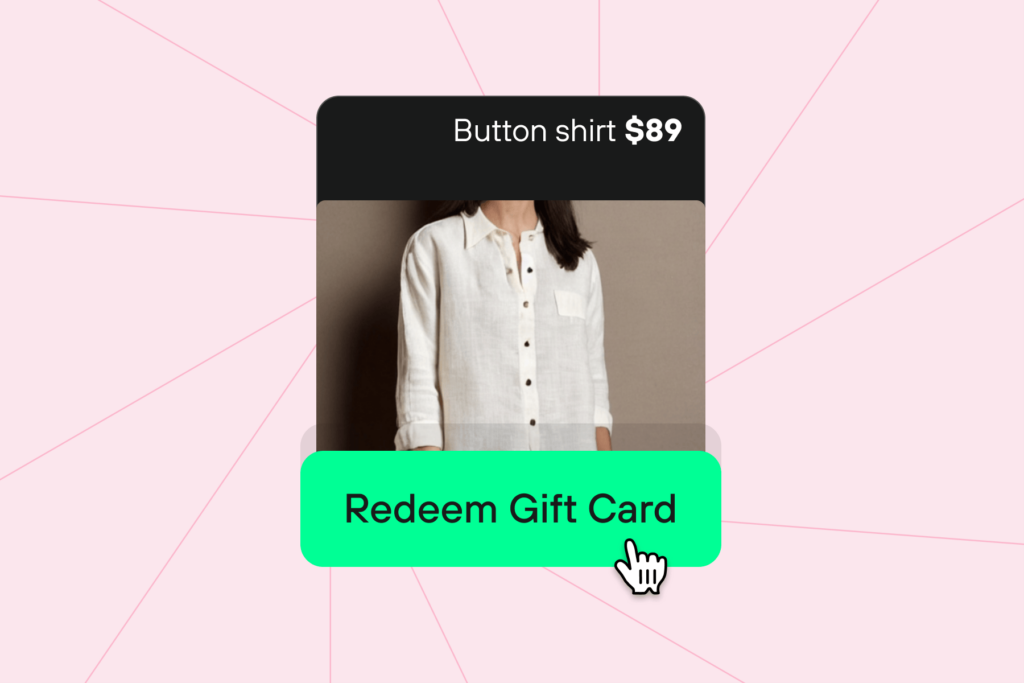
Understanding the Importance of Shopify Gift Cards
Gift cards serve as a bridge between the online and physical shopping experience. They allow customers to support their favorite brands or online stores while giving their loved ones the opportunity to choose what they truly desire. By offering gift cards, an online store is not only increasing in revenue, but also has great potential to reach a new customer base.
The Role of Gift Cards in eCommerce
In today’s fast-paced world, people often struggle to find the perfect gift that suits the recipient’s taste. With a gift card, this dilemma is solved. Customers can simply purchase a gift card and let the recipient choose their own desired item from your store. This not only saves time and effort but also ensures that the recipient will be satisfied with their gift. Gift cards can also boost customer loyalty and encourage repeat business. When customers receive a gift card, they are likely to visit your store again to redeem it. Statistics have shown that digital gift cards in particular have 59% of consumers spending more on a purchase than their gift card’s value. This additional spending can significantly increase your revenue and contribute to the growth of your business.
Benefits of Offering Gift Cards on Your Shopify Store
Integrating gift cards into your Shopify store brings an array of benefits that can enhance your overall business strategy. Gift cards encourage repeat business as customers tend to spend more than the value of the card. When customers have a gift card, they are more likely to return to your store to make a purchase, even if the card’s value is not sufficient to cover the entire cost of the item they desire. This upselling effect can significantly increase your average order value and boost your revenue. In 2022, research shows the US gift card market generated $499.4 million.
Additionally, gift cards can act as a powerful marketing tool. When customers purchase gift cards for their friends or family, they are essentially recommending your store to others. This word-of-mouth marketing can lead to new customers who trust the recommendation of their loved ones and are more likely to make a purchase from your store. By offering gift cards, you are tapping into the power of referrals and expanding your customer base.
Moreover, gift cards enable you to upsell and cross-sell, enticing customers to explore more of your products or services. When customers redeem their gift cards, they may be tempted to add more items to their cart, especially if they find other products that complement their initial choice. This cross-selling opportunity can increase your average order value and introduce customers to a wider range of your offerings.
Setting Up Shopify Gift Cards
Before you can start selling gift cards, you need to ensure that your Shopify store is ready to handle them smoothly. This involves checking your payment gateway settings, confirming that your store has SSL certification, and configuring any necessary tax settings. It is important to double-check these aspects to ensure a seamless gift card purchasing experience for your customers.
Once your store is prepared, you can move on to creating your very first Shopify gift card. Shopify provides a user-friendly interface that allows you to customize the gift card’s design, choose its value options, and determine any expiry dates you may wish to set. It’s a simple process that can be done within your Shopify admin dashboard.
But why stop at the basic setup? To make your gift cards stand out, Shopify offers various customization options. You can add your brand logo, choose different themes, and even create personalized designs to match different occasions. By tailoring the gift card’s visual appeal, you create a memorable experience for both the buyer and recipient, potentially transforming them into loyal customers.
Setting up gift cards on your Shopify store not only expands your revenue streams but also enhances your brand image and customer loyalty. By taking advantage of Shopify’s user-friendly interface and customization options, you can create a seamless and visually appealing gift card experience for your customers.
Pricing and Managing
Now that your gift cards are up and running, it’s important to understand how to price them effectively and manage their sales.
Determining the Value of Your Gift Cards
Deciding on the value of your gift cards can be a strategic move. You should consider your target audience, competition, and the average purchase value of your products or services. Offering a range of options, such as different denominations or customizable values, can cater to customers with varying budgets and preferences.
Tracking and Managing Sales
Shopify provides comprehensive sales tracking and management features for your gift cards. You can keep an eye on how many gift cards have been sold, track their redemptions, and analyze their impact on your overall revenue. By monitoring these metrics, you can measure the success of your gift card marketing efforts and make informed decisions to further optimize your sales strategy.
Promoting Your Shopify Gift Cards
Now that you’ve set up and configured your gift cards, it’s time to start promoting them to maximize their potential.
Marketing Strategies
Consider implementing various marketing strategies to promote your gift cards. You can create dedicated landing pages on your website, send targeted email campaigns to your existing customer base, or collaborate with influencers or bloggers to spread the word. By conveying the value and versatility of your gift cards, you can entice potential customers to make a purchase.
Leveraging Social Media to Boost Gift Card Sales
Social media platforms offer a powerful means to reach a wide audience. Utilize platforms like Facebook, Instagram, and Twitter to showcase your gift cards, offer exclusive promotions, and engage with your followers. By leveraging social media, you can amplify your reach and generate buzz around your gift cards, ultimately driving more sales.
Handling Shopify Gift Card Transactions
As customers start purchasing and redeeming your gift cards, it’s important to understand how to handle these transactions effectively.
Redeeming Gift Cards on Shopify
When a customer wants to redeem their gift card, you need to ensure a streamlined process. Shopify simplifies this by providing a dedicated gift card redemption option during the checkout process. Additionally, you can enable customers to partially redeem their gift cards, allowing them to use the remaining balance for future purchases.
Dealing with Lost or Stolen Gift Cards
While rare, the possibility of lost or stolen gift cards exists. In such cases, it’s important to have policies in place to assist customers. You can establish clear guidelines for reporting lost or stolen gift cards and provide options for verification and replacement. By addressing these situations promptly and professionally, you can maintain customer trust and ensure a positive experience.
By following this step-by-step guide, you’ll be well-equipped to set up and sell Shopify gift cards successfully. Remember to always monitor the performance of your gift card sales, analyze customer feedback, and adapt your strategies accordingly. Gift cards can be a powerful tool to boost your eCommerce business, increase brand awareness, and nurture customer loyalty.
Looking for new ways to boost AOV and drive conversions?
Start today,
for free
Start a free trial of any of AMP’s tools today.

