Apr 8, 2024
What are Pre Purchase Upsells on Shopify?
Are you looking for a new way to increase you average order value? Pre purchase upsells on Shopify are a secret weapon that you can use to boost sales and leave competition in the dust. As online shopping continues to grow worldwide, with projections of 22.6% of total retail sales being conducted online by 2027, online stores need to stay ahead of the game. In this article, we look at the powerful strategy of pre-purchase orders, the types of offers, how it unlocks new revenue, and how to add it to your Shopify store.
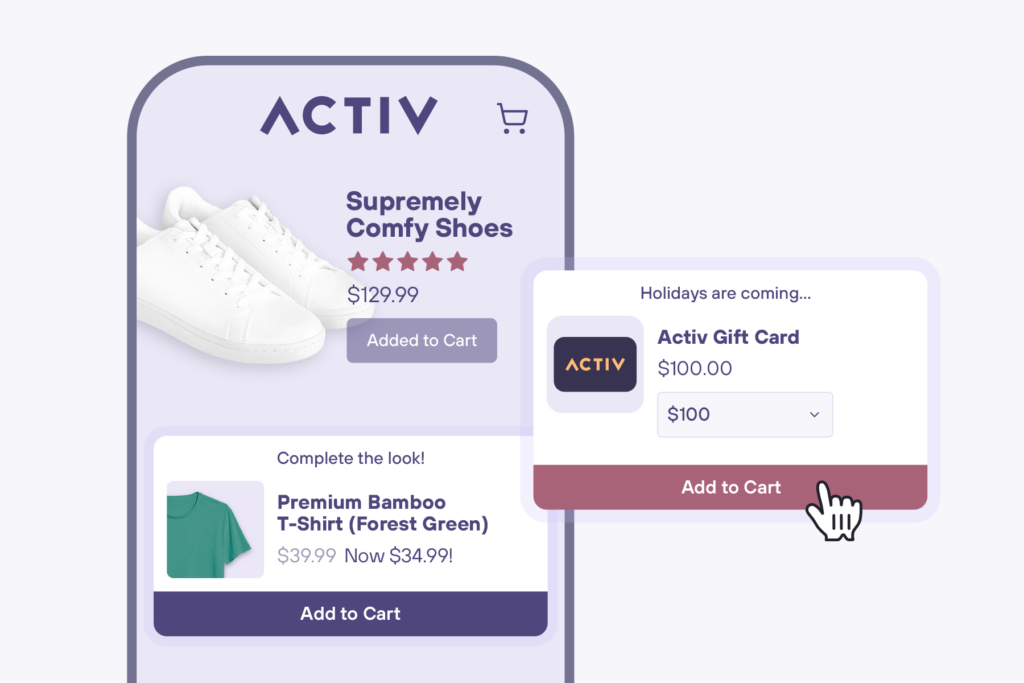
What is a Pre-Purchase Offer?
A pre-purchase offer is an exclusive offer that a customer can add to their purchase, before they check out. These offers are usually products or upgrades to the item that your customer is already interested in. This strategy works well with pre-orders, new product launches and exciting limited editions that complement the customer’s original selected purchase.
What type of offers are there?
The following are a list of different types of pre-purchase offers:
Single Pre-Purchase Offer
This offer allows for one product similar to the customer’s selection to be offered and added into the cart
Pre-Purchase Upgrade Offer
This offer is similar to a single pre-purchase, but it allows the customer to replace the product they want to buy with the upgraded offer. The recommended upgrade types made available to the customer would be different sizes, versions of the brand, and packaged bundles.
Multi-Product Pre-Purchase Offer
This offer allows merchants to offer up to five different products at the same time as an add on to their purchase. The add-ons can be added directly to the customers shopping cart. A unique element of this offer is that it can include a Free Shipping bar and a Discount bar for check out purposes
“Same product as bought” Offer
This dynamic offer automatically presents the customer with the same product or variation that the customer has already added to the cart, as an upgrade.
Why Pre-Purchase Upsells on your Shopify Store are a Game-Changer
Pre-purchase orders offer many benefits to your business on Shopify.
Firstly, it boosts revenue by securing sales before products become available, such as pre-ordering. By measuring demand before production of a new product, you can increase overall revenue and average order value (AOV).
Secondly, it helps gain insight into which products resonate with your audience, helping them find products they actually need. Surveys and reviews after purchase will build a good database
Thirdly, it can help production decisions be based on data, not on vague market research. This will help keep a precise inventory, avoiding the costly nuisance of overstocking.
Finally, pre-purchase offers can enhance customer trust. Relevant and well-timed upsells can fortify a customer’s positive shopping experience. This can reduce the need to constantly acquire new customers, giving more value to your existing marketing efforts.
Best Practices and Recommendations for Pre-Purchase Upsells
The best ways to use pre-purchase upsells are as follows:
- Personalize your Recommendations
Suggesting the wrong product to a customer would hurt your relationship with a customer. What can prevent this from happening is to personalize the recommendations by the product, price and timing.
Product – the product needs to be compatible and something what they are looking for. Spend quality time on tailoring the offers to relevant products.
Price – try not to suggest a very expensive product upgrade from the original desired product. Provide a slightly more expensive product for a higher chance of an upsell.
Timing – new customers may not want to upgrade with another product initially. Create a survey at the end of a first sale to capture data for a more accurate upsell for the next purchase.
- No Repetition
Do not repeat your upsell offers – keep your upsell options fresh for the customer
- Customer’s Choice
A customer must have a way to decline the upsell, without being pushed to accept it. The aim of upselling is to drive additional revenue into your store, without losing the current one.
- Keep it Simple!
How to Add Pre-Purchase Upsells to my Shopify Store
Adding a one-click upsell to your Shopify store is a breeze if you follow these steps:
Step 1:
Go to the Shopify app store and install Upsell by AMP to access the most comprehensive, fairly priced upsells app on the market. (No order or upsell limits, with transparent fixed pricing, every upsell dollar is yours!)
Step 2:
On your Upsells by AMP app you click on “Configure Pre-Purchase” to set up your one click upsells.
Step 3:
Easily set up parameters for one-click pre-purchase upsells for your Shopify store and set them live.
Step 4:
With Upsells by AMP you can also set up one-click upsells, thank you page upsells, run surveys to receive more feedback from customers and more. What’s more, the app also has inbuilt reporting- get a snapshot of how much revenue each page you have added offers and upsells to is generating and see what your top selling products are to make guided decisions on how to make the most from upsells.
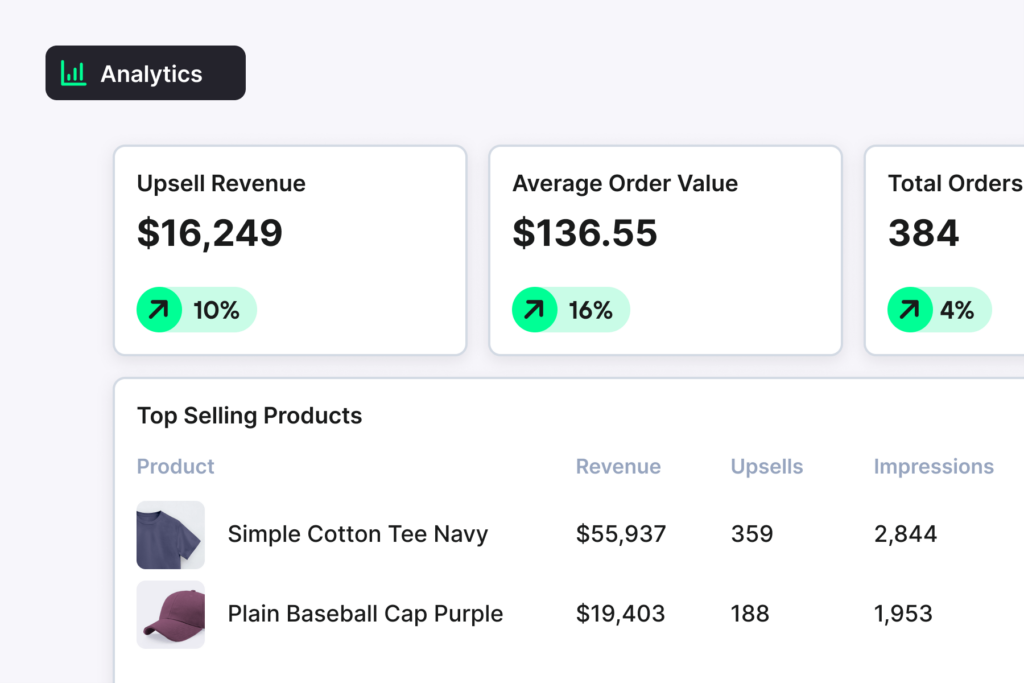
These are some of the ways that pre-purchase upsells will help you. Explore all the possibilities for your store and start crafting compelling upsell offers for your boost in revenue!
Boost sales and AOV with upsells, customized offers and surveys for a seamless shopping experience on your Shopify store.
Start today,
for free
Start a free trial of any of AMP’s tools today.

