Shopify Plus Checkout; Everything you need to know
What is a Checkout Page?
The checkout page is the last step to converting a potential customer into a paying one. Here, the customers will review their selected items, provide shipping and billing details, and complete their payment. The best way to create a successful checkout page is for it to be streamlined, transparent, trustworthy, and a smooth process.
According to a recent study, Shopify Checkout converts up to 15% better on average than Salesforce, Magento, and BigCommerce. Backed by Shopify’s vast identity network, unparalleled scale, consumer trust, and rapid pace of innovation, Shopify checkout stands as the best in the world.
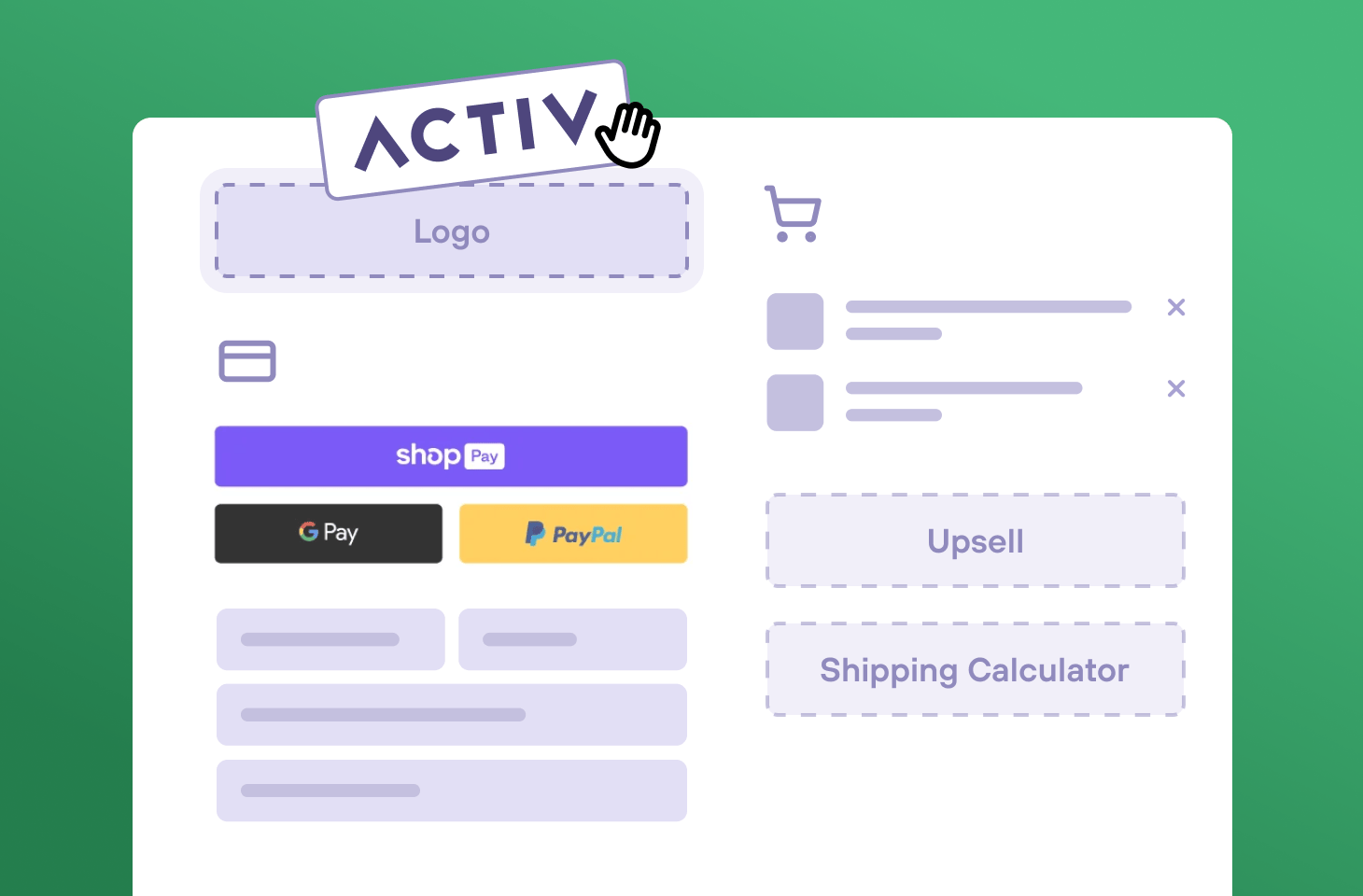
Why is it important to optimize your checkout page?
It is important to optimize your checkout page as it is the last section of processing and a critical point of your customer relationship. A customer needs to feel comfortable to give their address, credit card details and information to receive your product. It is the last step before receiving the product, and it needs to be the most streamlined process to prevent any cart abandonment.
According to studies, an average of 70% of carts are abandonment due to:
- Unexpected fees
- Forced account creation
- Lack of payment options
- Complicated checkout processes
To balance these issues, we need to optimize the checkout page, boosting conversion rates and overall profits.
What is Shopify Plus?
Shopify Plus is Shopify’s premium eCommerce platform structured for growing businesses. It builds on the foundation of the basic Shopify plans, offering a large range of features to help a Shopify store scale operations and growth potential. A report found that early 2024 had over 25,000 domains running with Shopify Plus and 23.1% featuring apparel products. Here are some of the key advantages of Shopify Plus:
- Checkout Customization - this allows Shopify users to create a branded and easy checkout experience.
- Scalability - Shopify Plus is built to handle large volumes and complicated business structures, ensuring your store can grow without issue.
- Priority Support - Shopify Plus provides 24/7 support, so you can avoid any technical issues.
- Application Integration - access a wider range of apps and integrations for greater functionality
What is Shopify Plus Checkout Customization?
Shopify Plus allows you to have more control over your checkout page. With this, you can customize and create extra detailed fields, alter the information in the payment page and integrate social media.
Another feature is that it is easier to sell internationally. You can use this feature to create separate groups of customers based on their location, and it can help change the pricing, taxes, and shipping costs accordingly.
Lastly, with checkout customization, you can offer discounts, gifts, and free products to selected groups of customers. This feature can help your checkout page be memorable and help your customers to remember the experience.
Key Features of the Shopify Plus Checkout Extensibility
Features include:
- Checkout Editor
A drag and drop interface to quickly and easily edit the look of your checkout (by adding your logo, changing the background color, updating the font etc.) and install checkout apps that add more functionality. This seamlessly integrates with Shop Pay. - Branding API
Merchants can now utilize new branding tools to tailor their checkout experience. With the branding API you can add a logo to your checkout header, change the background of your checkout form, change the background of your order summary and customize the font and colors of your checkout page. - Checkout UI extensions
Customize checkout by inserting components at defined points in the checkout flow. Consequently, whether it’s custom-made or installed from the official marketplace, Checkout Extensions offers a robust system that allows adapting checkout to merchants’ needs. Moreover, checkout extensions can adapt to style changes defined through - Checkout Branding
Some examples of extensions you can add with third-party apps are upsells, surveys, testimonials and social media links. - Pixels manager
This is a new section in the Shopify admin which allows merchants to add and manage pixels that track customer events on multiple pages of your online store, such as the checkout and post-purchase pages. However, if there isn’t an app pixel available that meets your requirements, then you can use custom pixels on your store to track customer events without having to modify your theme code. - Components for custom app
Build bespoke customizations by developing custom apps with Shopify Functions, checkout UI extensions, web pixel app extensions, and post-purchase extensions.
Advantages of Shopify Plus Checkout Customization
There are several reasons to customize your Shopify checkout page:
1. Brand Consistency
The customization feature allows you to infuse your brand’s aesthetic to keep consistency with the overall look of your store.
2. Boost Conversion Rate
A well-designed checkout can ease the buying process. By including information like FAQ’s, hidden costs, estimated shipping costs and loyalty programs, it can help answer any concerns or questions from the customer.
3. Average Order Value
The checkout page is a prime location for suggesting relevant products by means of upselling. This will help you boost the average order value.
All of these key reasons will create a frictionless buying journey, building trust, increasing sales and a stronger brand identity.
How to edit the Shopify Checkout Page (Non-Plus Users)
If you are not a Shopify Plus customer, you have the more limited checkout customization available. You can make changes to elements like your logo, length, text, and limited design options.
How to edit the Shopify Checkout Page (Shopify Plus Users)
If you do have a Shopify Plus account, you have the full capabilities to customize the Checkout page. To customize your checkout page, you will need to add apps published on the Shopify App Store. You can install these apps through Shopify Plus to create your bespoke checkout experience.
For example, the Upsell by AMP application caters especially to Shopify stores, is fully customizable and optimized for the reliability you need to provide to your customers. Moreover, it covers all upselling needs, instant 1 click orders, adds reviews, and social proof.
Use Upsell by AMP for Shopify Plus Customization
With Upsell by AMP app, you can see your average order value grow in minutes. Upsell by AMP allows you to customize offers and surveys for a seamless shopping experience. It covers all of your upselling needs, allowing your customers to increase their order in just 1 click.
Supercharge your checkout page with upsells, reviews, and social proof, enjoying unmatched Checkout Extensibility support, all with Upsell by AMP.
Upsell by AMP has two transparent, fixed pricing plans. The Pro plan costs just $75 per month and comes fully loaded with unlimited orders and upsells, one-click post purchase upsells, upsells everywhere from product pages to thank you and order pages, a fully customisable slide cart, custom and recommended upsell journeys, post purchase surveys and advanced reporting.
If you’re selling on Shopify Plus- you will want to take full advantage of checkout extensibility, therefore Upsell by AMP's Plus plan at $149 is ideal for you. The Plus plan includes all of the capabilities of the Pro plan, plus checkout page upsells, the ability to supercharge checkout with social proof and unmatched checkout extensibility support.

